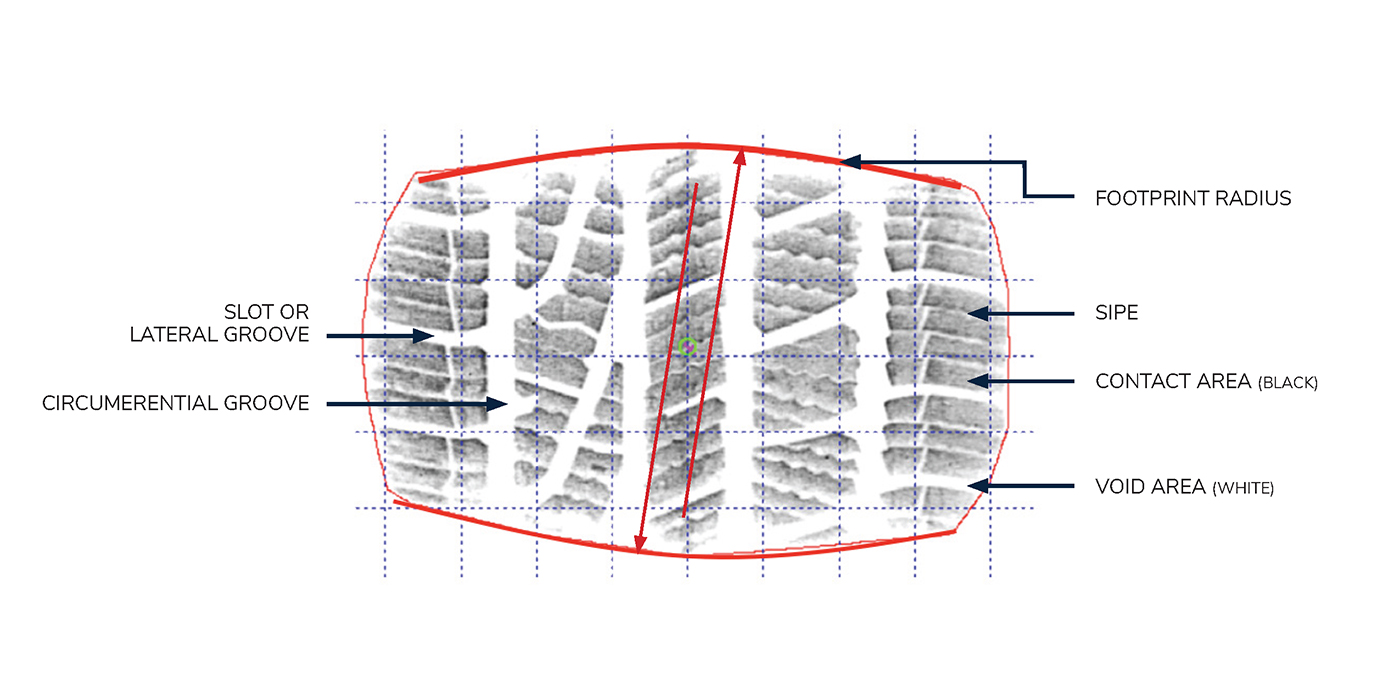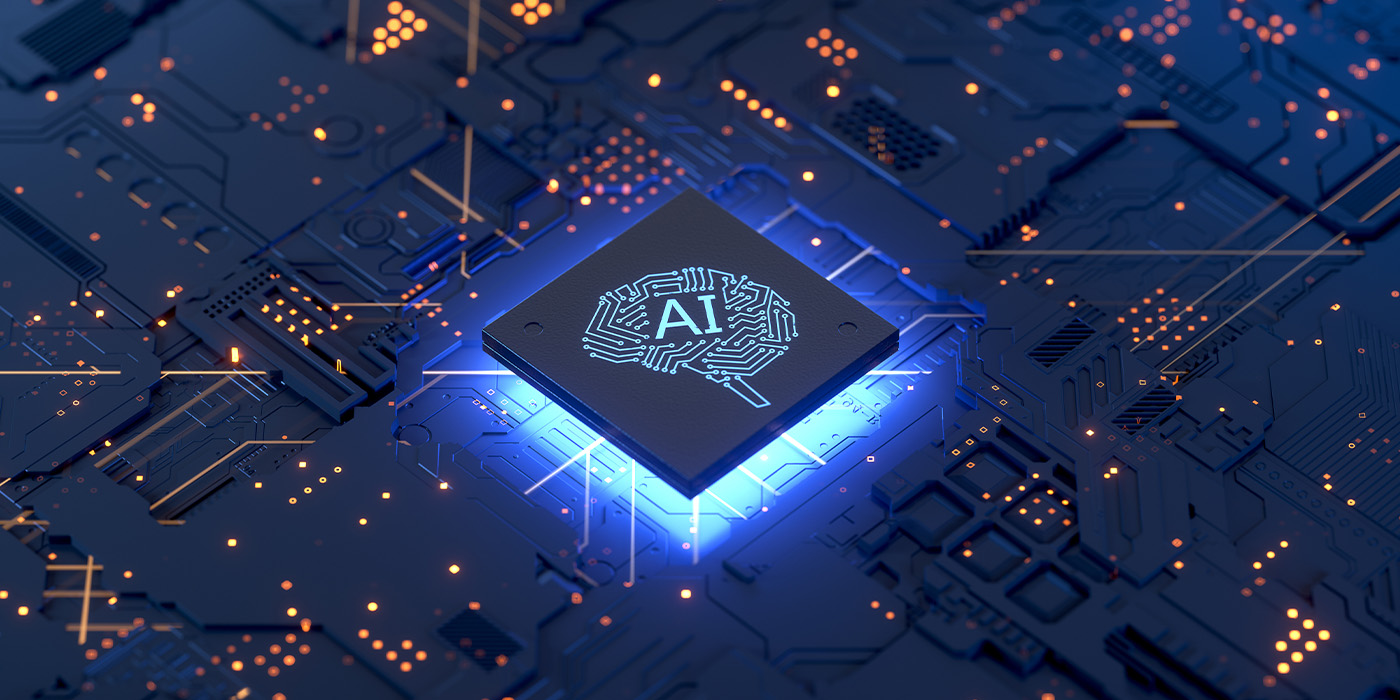Now that you know how to create your Google Places page, I’m going to show you how to use the features of Google Places to enhance your shop. The more information you add to your listing, the bigger the chances of attracting more customers.
After verifying the ownership of your business, when you login to your Places page, Google will show you two tabs: Dashboard and Offers.
1) The Dashboard tab will show four different types of statistics:
Activity: it shows 2 graphs – Impressions and Actions. Impressions are the number of times your listing showed up on Google searches and Actions are the number of times people clicked on the link looking for more information.
Totals: It shows in numbers what you can see on the Activity graphs. It also tells you how many people clicked on the map, driving directions or your website link.
Top Search Queries: this part shows you how many times and which words were typed when your Places pages was listed on the Google search results.
Where driving directions requests come from: the name explains itself – this statistic just shows you how many times and where people are getting directions from.
Also on this tab, right before the Activity graphs, you will find a yellow square where Google offers you the Google Boost. Google Boost is a paid service where you create an ad and then pay by the clicks your ad gets. You can set up a maximum amount you want to pay and Google will make sure your ad is online until you reach your budget. Prices are based on the type of business you own. If you choose to use the Boost, a new tab named Billing will show up every time you log in.
To create your Boost ad, just click on the “Set Up a Boost Ad” link and fill in a two-step form: headline and description. You will need to choose if you want people to be re-directed to your website or to your Google Places page once they click on your ad. Once you are done, click on Save and Continue. On the next page, you’ll need to fill in your billing information. That’s all – your Boost ad will be up and running!
The Dashboard tab also brings many other options that can help you to grow business. I’ll go over each one of them.
The first feature is “Share an Update on Your Place Page.” This option lets you share information about events, specials or anything you want. Simply write your update on the blue square and press Share. Your update will stay online for 30 days. You can use this feature as many times as you want. The updates will appear underneath the business information on your Places page.
The second feature you’ll see on the right hand side is “Respond to Reviews.” As the name says, it allows you to reply to any reviews written by Google users. Just click on Reviews, go to the bottom of the page and find the section Reviews. On each review, you’ll have the option to click on “Respond Publicly as the Owner.” You’ll be able to write your reply there. When finished, just click on “Publish.” For reviews written on other websites, you’ll need to go to the website and reply from there.
The third and last option is “Your Business Info.” Click on “Edit,” and Google will take you to your listing page. There, you are going to be able to edit any part of your listing, upload photos and post videos. This page looks exactly the same as the one you encountered when you first created your Google Places page.
2) The “Offers” tab helps you to create coupons for your customers. Coupons can be printable or users can show them on their phones. To create an offer, all you have to do is to click on the “Add an Offer Now” button on the left hand side of the screen. On the next page, Google makes it easier for you to create the offer – all you have to do is fill in the form, set up an expiration date and Google will do the rest. As you type the information in, you can see how your coupon will look like on the right side of the screen. When you are done, click on “Continue.” You did it! Your coupon is ready and Google will add a link for it on your Places page. When the expiration date comes, Google will automatically delete your coupon. For the time the coupon is online, you can always sign in on your account and edit the offer. This is a free service!
As you can see, there are many ways to use Google Places to drive customers to your business. Just never forget to keep your page updated and monitor the dashboard to get to know your customers and to see what they experienced at your shop.
Natalia Morais is Social Media Research Director at Moving Targets. You can email her any questions at [email protected]. Moving Targets offers a social media marketing service that builds long lasting relationships and protects your online reputation. For more information visit movingtargets.com or call 800-926-2451.