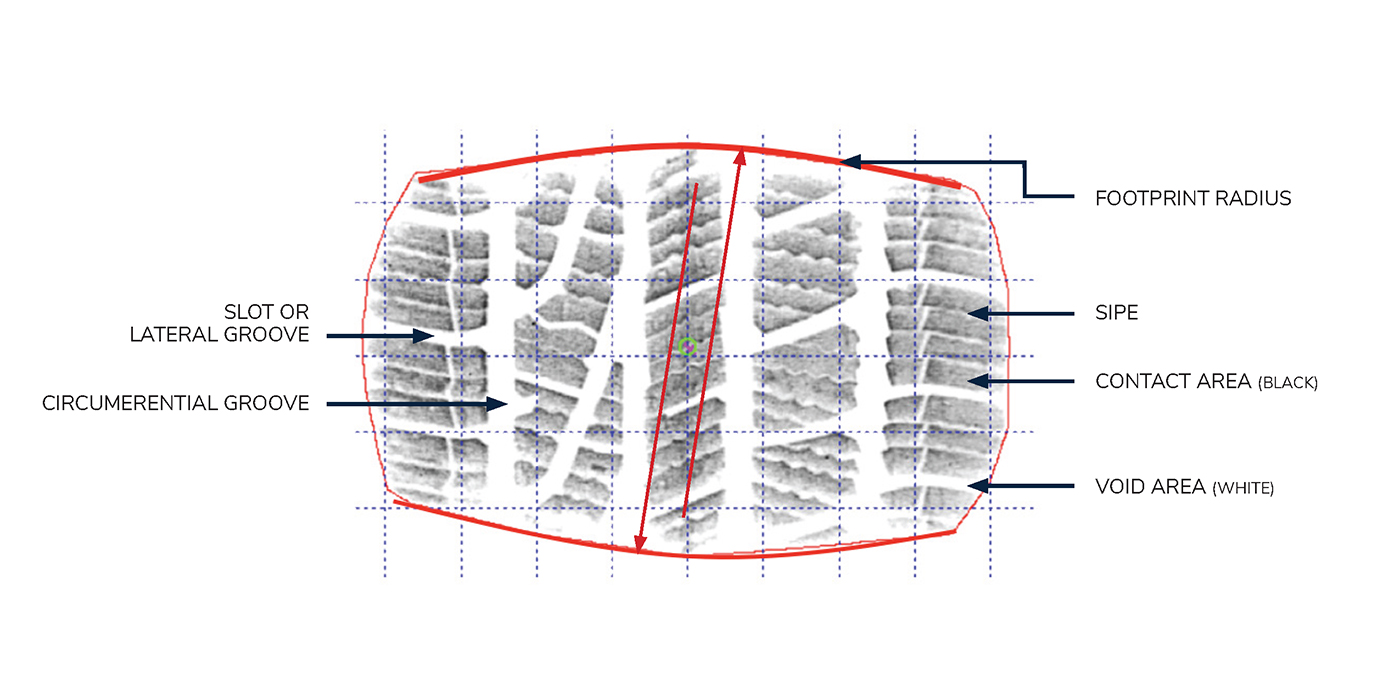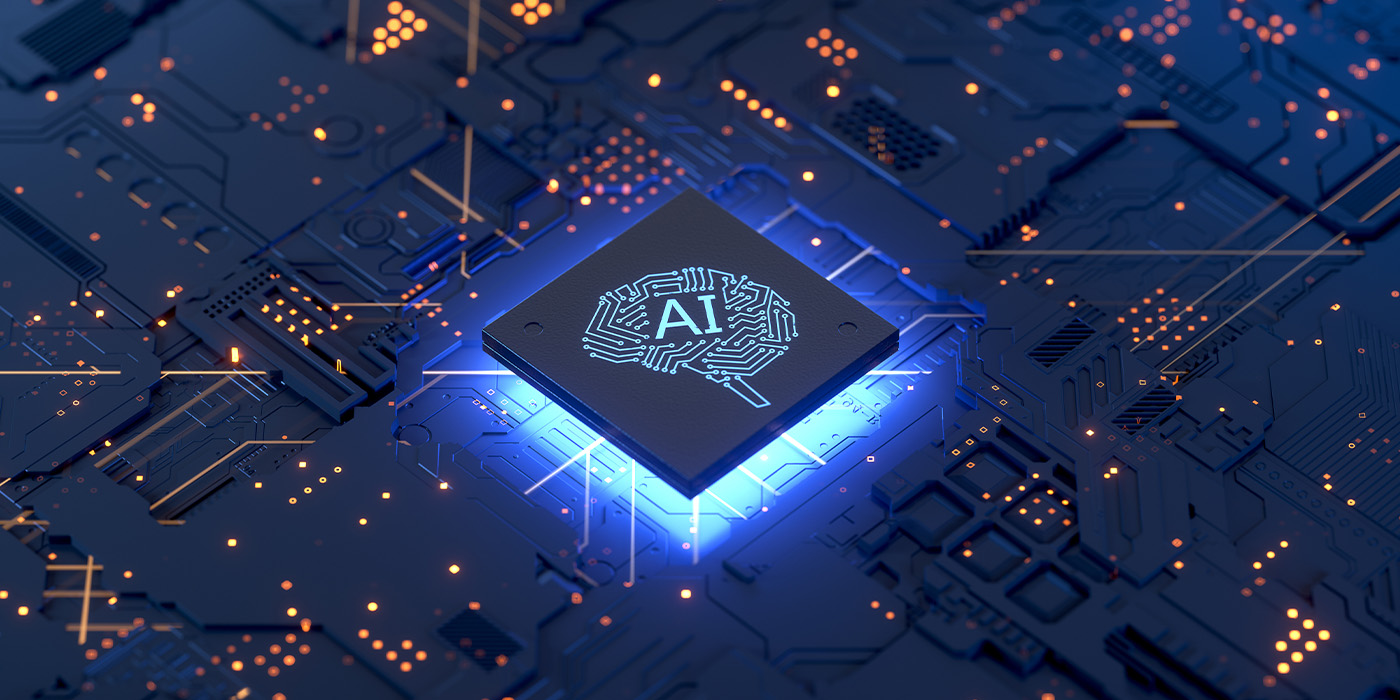Every business owner once had the dream: offer the best services/products, please every customer and make a living out of it.
Your business grew from word-of-mouth, was the area’s favorite and had a big ad in the local Yellow Pages. Then times changed, and now people have replaced everything with technology and online interactions. People “check-in” on smartphones, tweet what they are doing, get together on Facebook and find businesses through Google Places. But how are you supposed to keep up with all of the new trends and keep your business alive at the same time?
It is a long and complicated process, but you don’t need to worry about it. We’ll make it simple for you to understand, and questions are always very welcome.
With this first installment, we’ll look at Google Places. So, what is Google Places, and why do you need it?
Google Places is like our old reliable Yellow Pages, but instead of searching through a big phone/address book to find a business, people go online and search on Google. Google then lists all the places near to where that person is. The difference here is that a Google Places page provides customers with more information, such as hours of operation, payment methods, offers and reviews, and actively works to land for you real “then and now” customers.
Recent research has revealed that 97% of customers search for local businesses online. 97%!!! Trust me, you want to be there when someone is looking for a place to take their car for new tires or service. Also, you want to help your customers find the right info about your business and, of course, you want to get more customers. A bad review on Google or wrong information about a place can drive customers away.
Now that I’ve shown you the "what" and "why" of Google Places, here is "where" and "how" you set up a page:
Go to www.google.com/places. Once there, click on GET STARTED.
Sign in: If you already have a Google Account, just sign in with it. If not, click on CREATE AN ACCOUNT NOW (on the right hand side), and create an account. All you’ll need to provide is an email address, a password and your birthday.
Once you are signed in, Google will help you to create your Places page. Add your country and your business’ main phone number. It is really important that you use the right phone number, because that is how Google will verify if your business has a page already and if you are the real business owner.
- If your business already has a Google Places page: Claim your page! You can do that by simply clicking on EDIT, right next to your business name. This option will take you to another page where you’ll be able to edit and add any information about your business. Make sure all of the information is correct, and fill in as much as you can – customers like knowing whether or not you have a parking lot, accept credit cards or offer refreshments. After you fill in all your info, click on SUBMIT. Now you are on the last step: choose how you want Google to contact you, by phone or postcard. Google will call/mail you a PIN that you’ll need to prove that you are the real owner. After choosing an option, click on FINISH. Don’t run away now, you are almost done!
- If your business does NOT have a Google Places page: If Google does not find a page for the phone number you provided, it’ll give you a chance to create one. All you have to do is to fill in a form. Make sure all of the information is correct, and fill up as much as you can—customers like knowing whether or not you have a parking lot, accept credit cards or offer refreshments. After you add all of the info, click on SUBMIT. Now you are on the last step: choose how you want Google to contact you, by phone or postcard. Google will call/mail you a PIN that you’ll need to prove that you are the real owner. After choosing an option, click on FINISH. Again, don’t run away now, you are almost done!
Confirm your PIN: If you choose be contacted by phone, Google will call you right away. All you have to do is to write down the PIN they give you. Have a pen and paper in hand! If you choose to have the PIN mailed to you, it’ll arrive in 2-3 weeks.
Verifying your business: With the PIN in hand, go to www.google.com/places again and sign in. On the bottom of the first page, find your business name and click on VERIFY OWNERSHIP. Now add the PIN on the space under the red line NEEDS ACTION and click GO. Congratulations, you just created your Google Places page!
Done, right? Not quite. Google Places can do much more to promote your business. Through your Google Places page, you can monitor reviews, add coupons, publish photos, etc…and that is a subject for another post. Stay tuned!
[EDITOR NOTE: Update (10/24/12): Since this article was published, Google Places has changed its name to Google Plus Local. All the features and steps are still the same.]
Natalia Morais is social media research director at Moving Targets, and she will provide readers specific details on how they can best leverage social media options. You can email her any questions at [email protected]. For more information on Moving Targets’ array of social media options, visit movingtargets.com or call 800-926-2451.